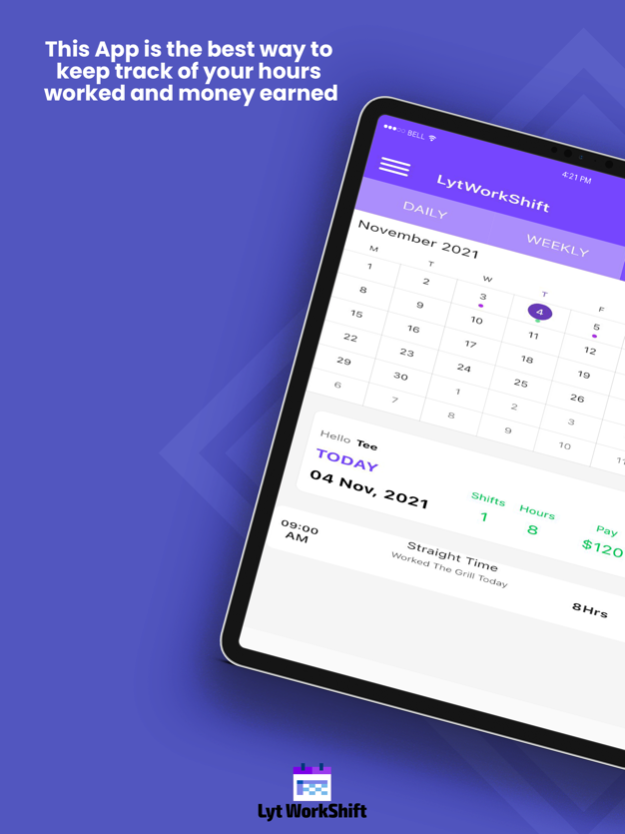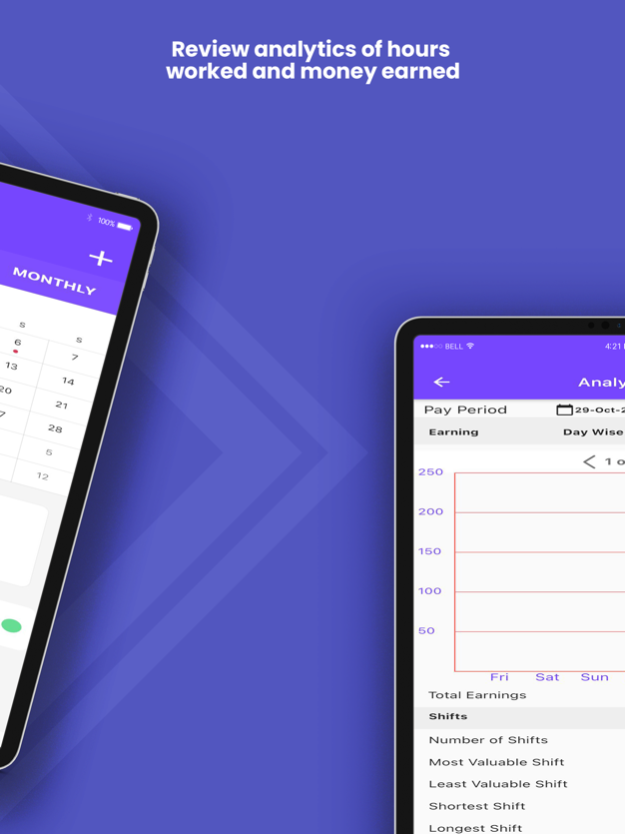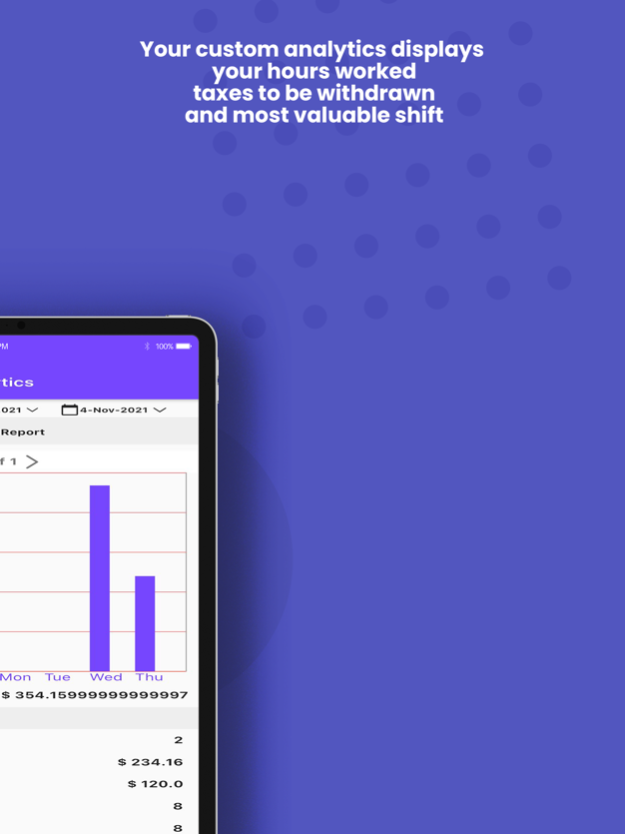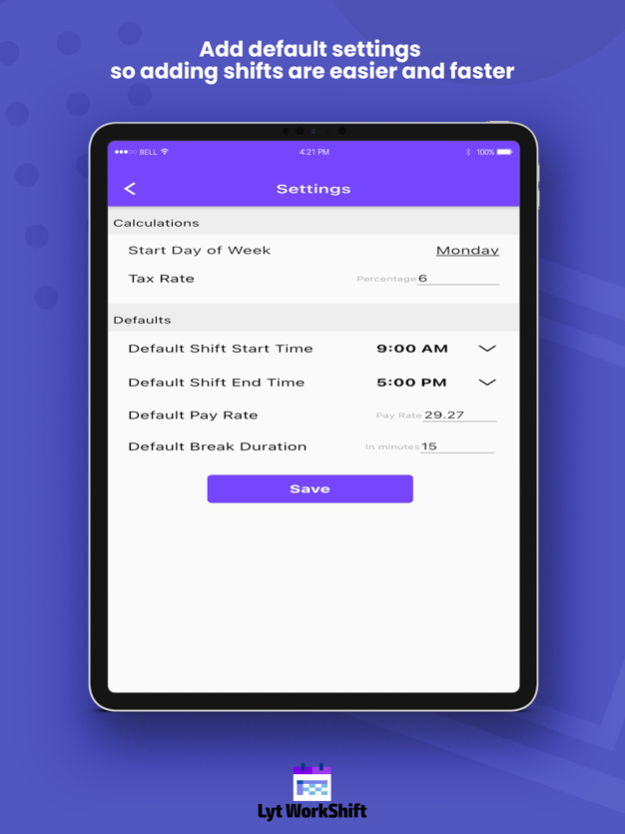Lyt WorkShift 1.0.6
Continue to app
Paid Version
Publisher Description
#1 Work Shift Calendar
Lyt WorkShift is a application that helps you accurately record, analyze, and store your time, earnings, and taxes on shifts worked at your job.
In this app you can:
- Schedule upcoming shifts
- Add pictures and document to shifts
- Built in analytics of hours worked and money earned
- Calculate money earned
- Customize display and default value options
- Backup and restore user and shift data
- Review analytics of hours worked and money earned
- Add default settings so adding shifts are easier and faster
- View your shifts in daily, monthly, and weekly views
- Add images and PDF’S to shifts for better documentation
Nov 17, 2021
Version 1.0.6
- Update Layout Bug Fixes
- Added Link To Website In Help
- Image Picker Bug Fixes
- Other minor tweaks and fixes
About Lyt WorkShift
Lyt WorkShift is a paid app for iOS published in the Office Suites & Tools list of apps, part of Business.
The company that develops Lyt WorkShift is Lashawn Fisher. The latest version released by its developer is 1.0.6.
To install Lyt WorkShift on your iOS device, just click the green Continue To App button above to start the installation process. The app is listed on our website since 2021-11-17 and was downloaded 1 times. We have already checked if the download link is safe, however for your own protection we recommend that you scan the downloaded app with your antivirus. Your antivirus may detect the Lyt WorkShift as malware if the download link is broken.
How to install Lyt WorkShift on your iOS device:
- Click on the Continue To App button on our website. This will redirect you to the App Store.
- Once the Lyt WorkShift is shown in the iTunes listing of your iOS device, you can start its download and installation. Tap on the GET button to the right of the app to start downloading it.
- If you are not logged-in the iOS appstore app, you'll be prompted for your your Apple ID and/or password.
- After Lyt WorkShift is downloaded, you'll see an INSTALL button to the right. Tap on it to start the actual installation of the iOS app.
- Once installation is finished you can tap on the OPEN button to start it. Its icon will also be added to your device home screen.